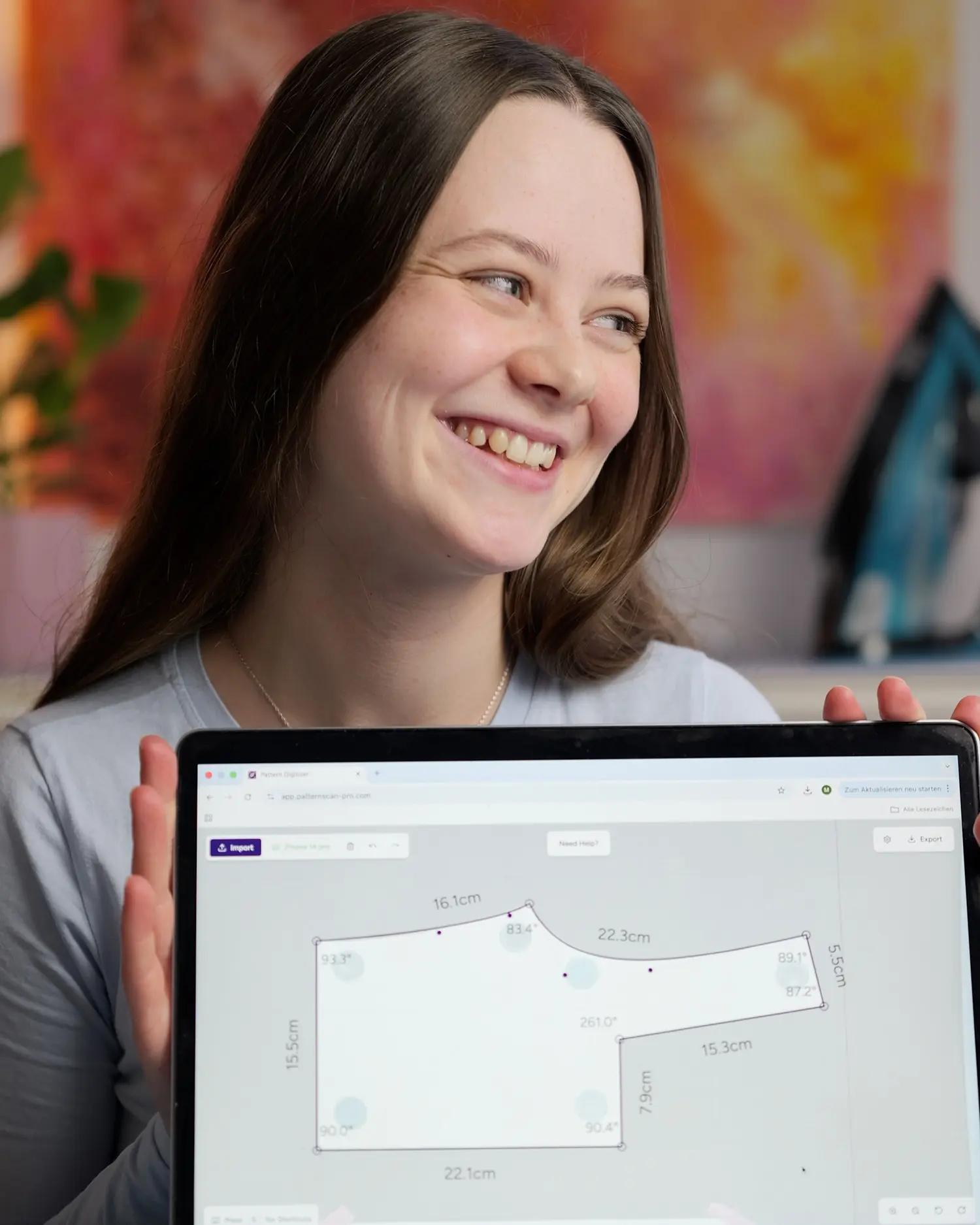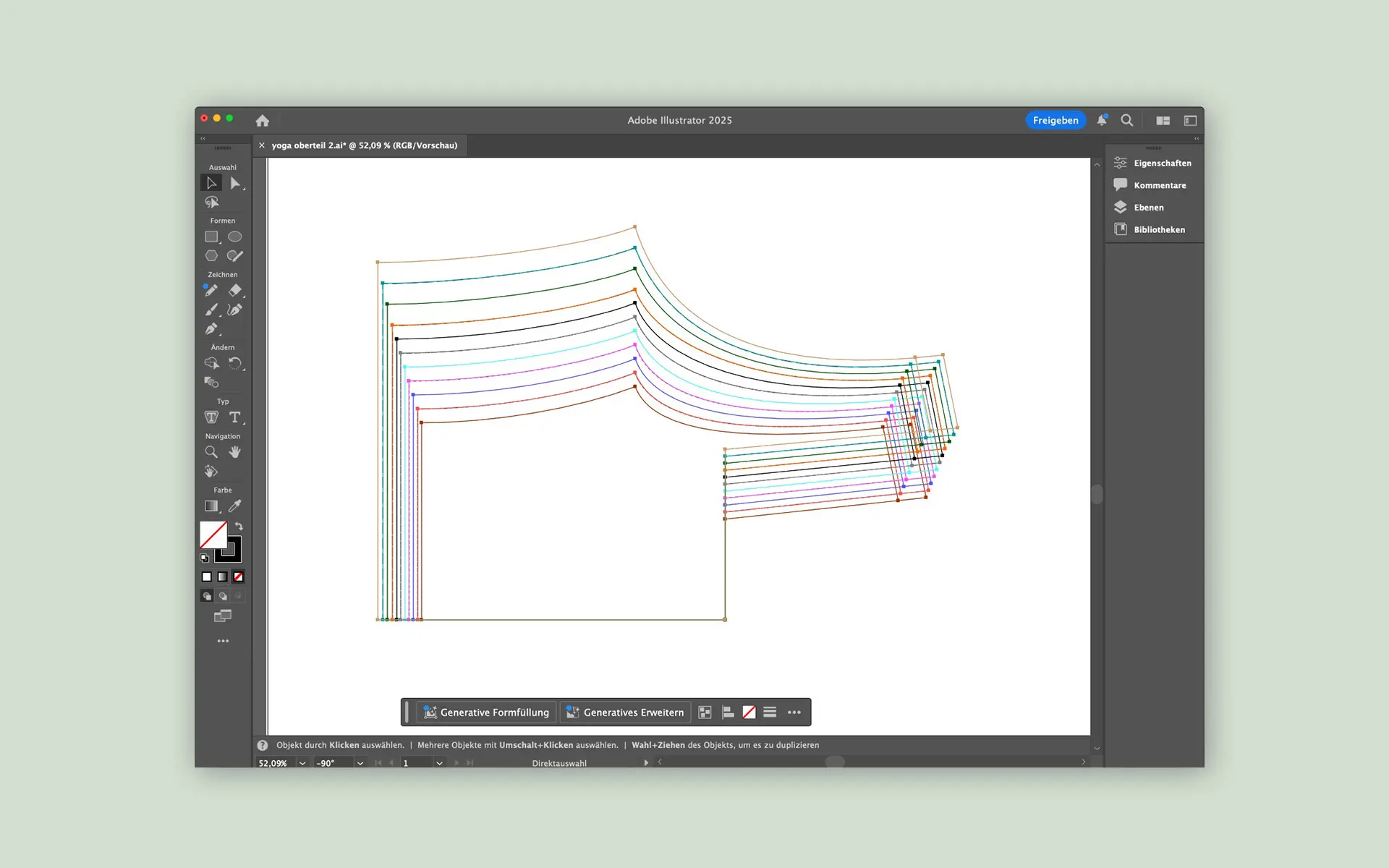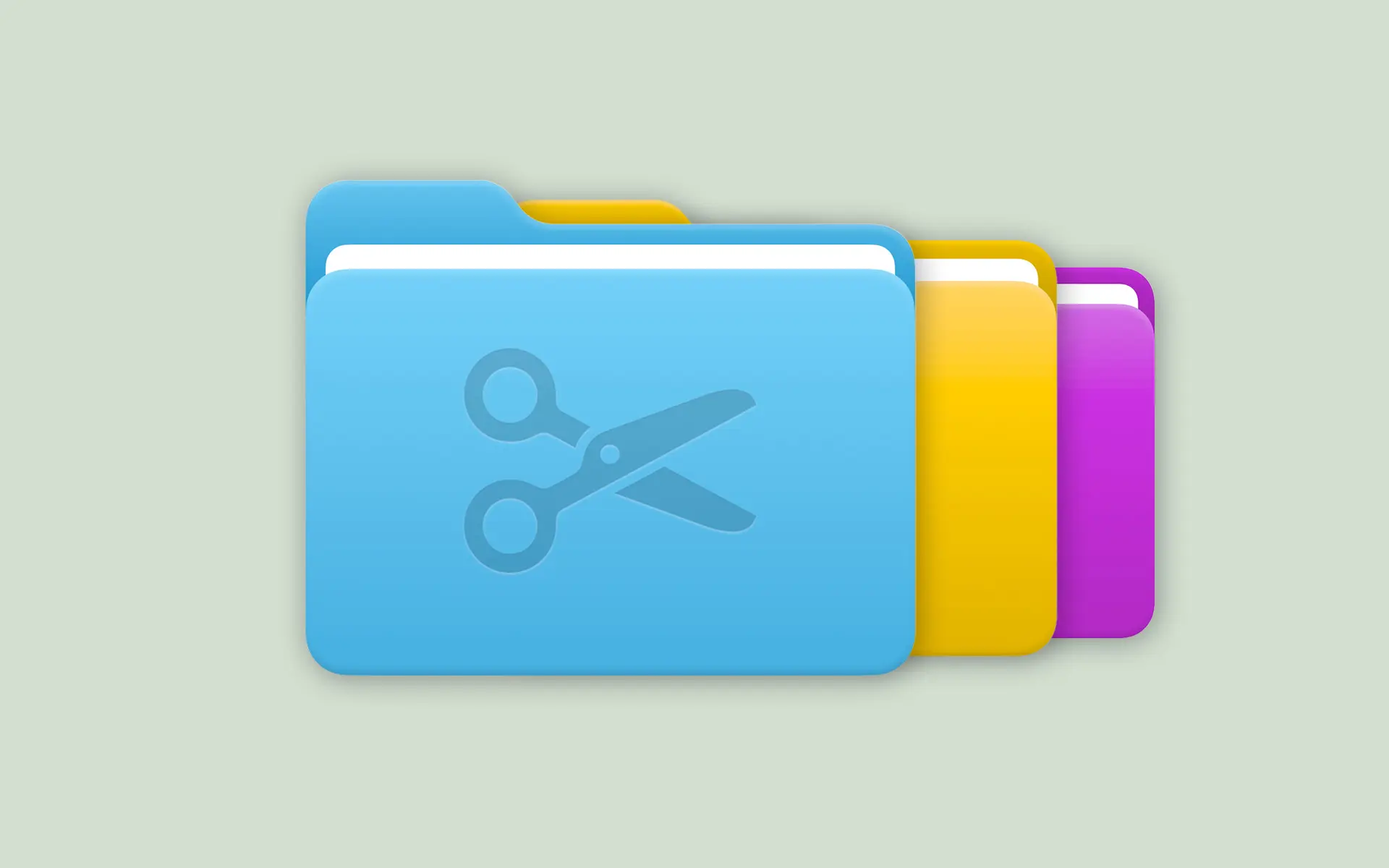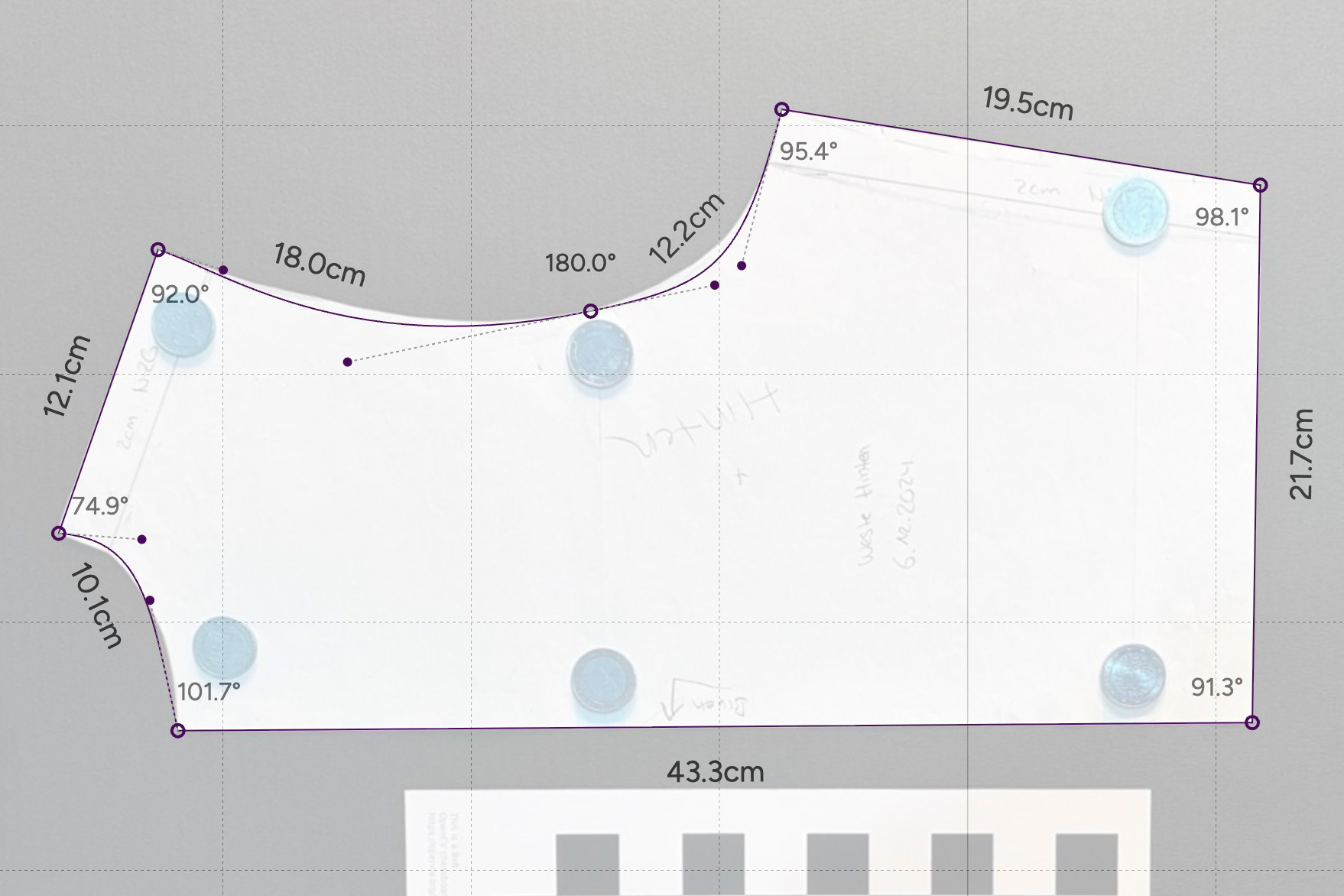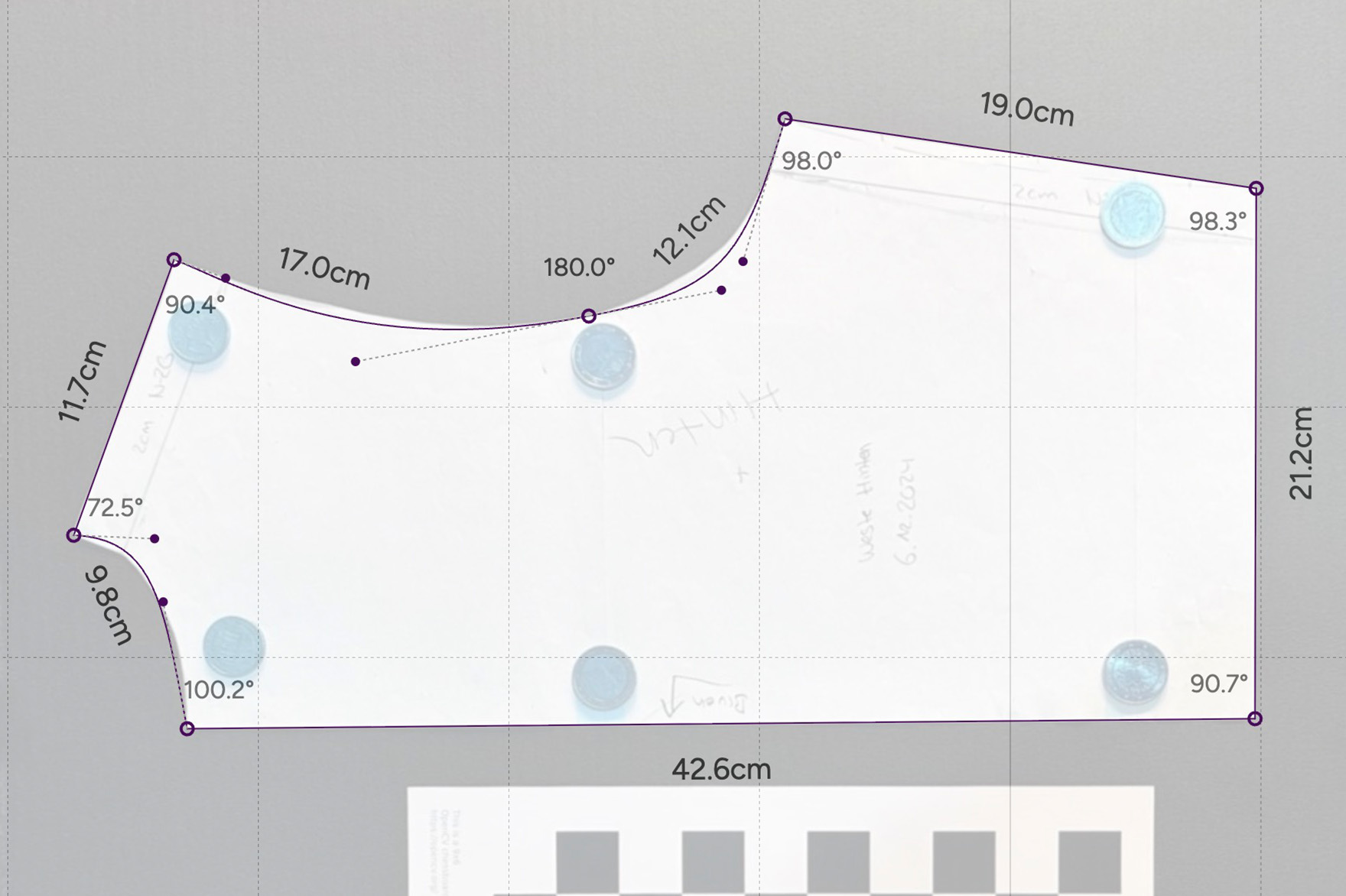Your new Digitzing Workflow
PatternScan Pro handles distortion correction, scaling, and contour detection automatically. Go straight from photo to usable digital pattern.
Photograph Your Pattern
Place your pattern on a dark surface and photograph it from above. PatternScan Pro uses the checkerboard reference to automatically scale and correct perspective.
Automatic Contour Detection
No manual tracing needed. PatternScan Pro detects pattern contours automatically. Adjust individual control points if needed. All lengths and angles display in real time.
Your digitized Pattern is Ready
Export with one click as SVG, DXF, or PACX.
Ready for Illustrator, Grafis, CLO3D, and other CAD software.